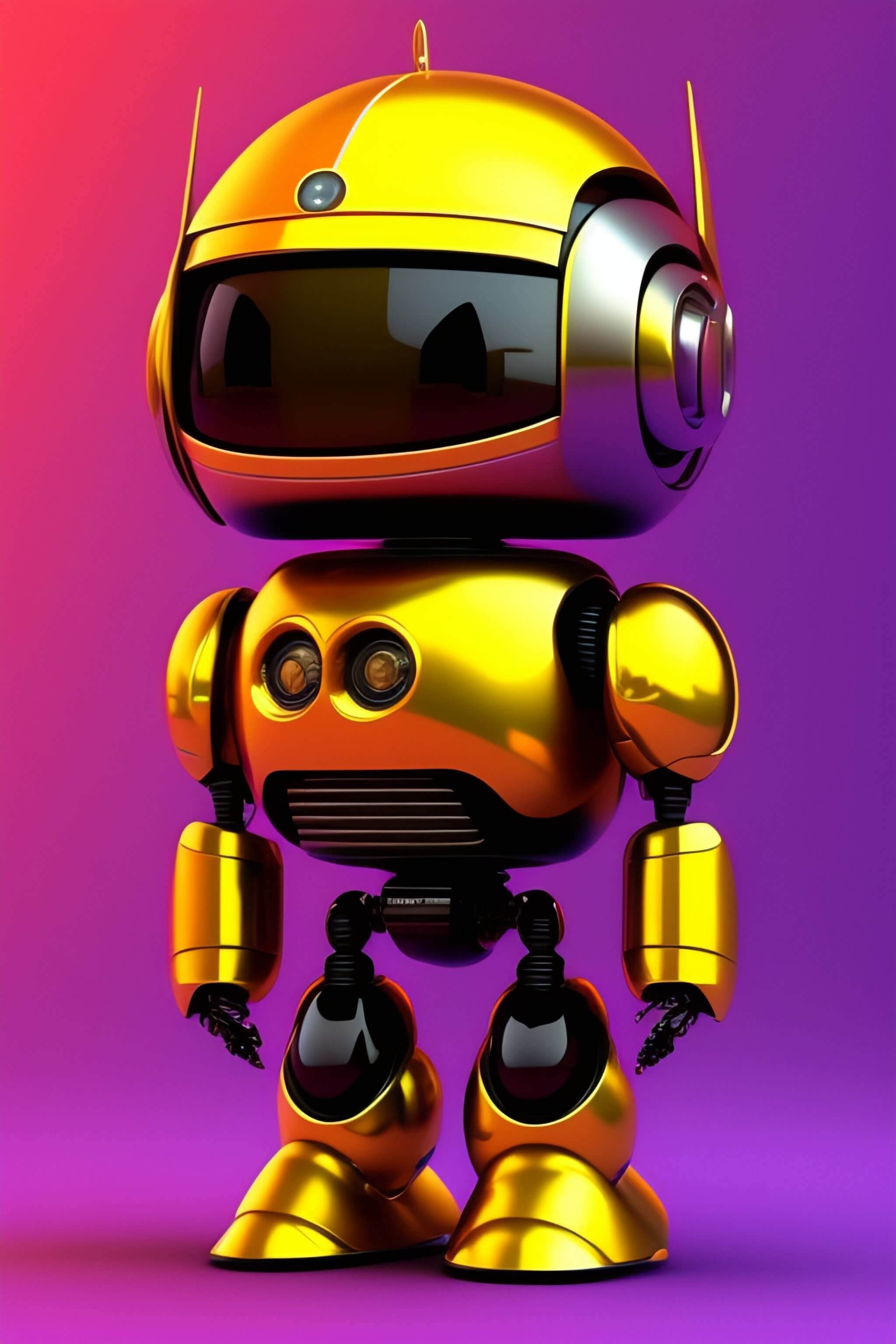
ChatGPT Builder Your Own AI Assistant from OpenAI
11 November, 2023
OpenAI held its first developer conference on Monday with several important announcements. One was the launch of their new GPT Builder platform. This tool allows users to customize versions of their popular ChatGPT chatbot in just a few steps.
Build Your Own GPT Without Coding
During the event, OpenAI CEO Sam Altman demonstrated how to build a custom AI agent in real-time on stage. He showed that developers no longer need to write code - they can shape new GPTs simply through prompts.
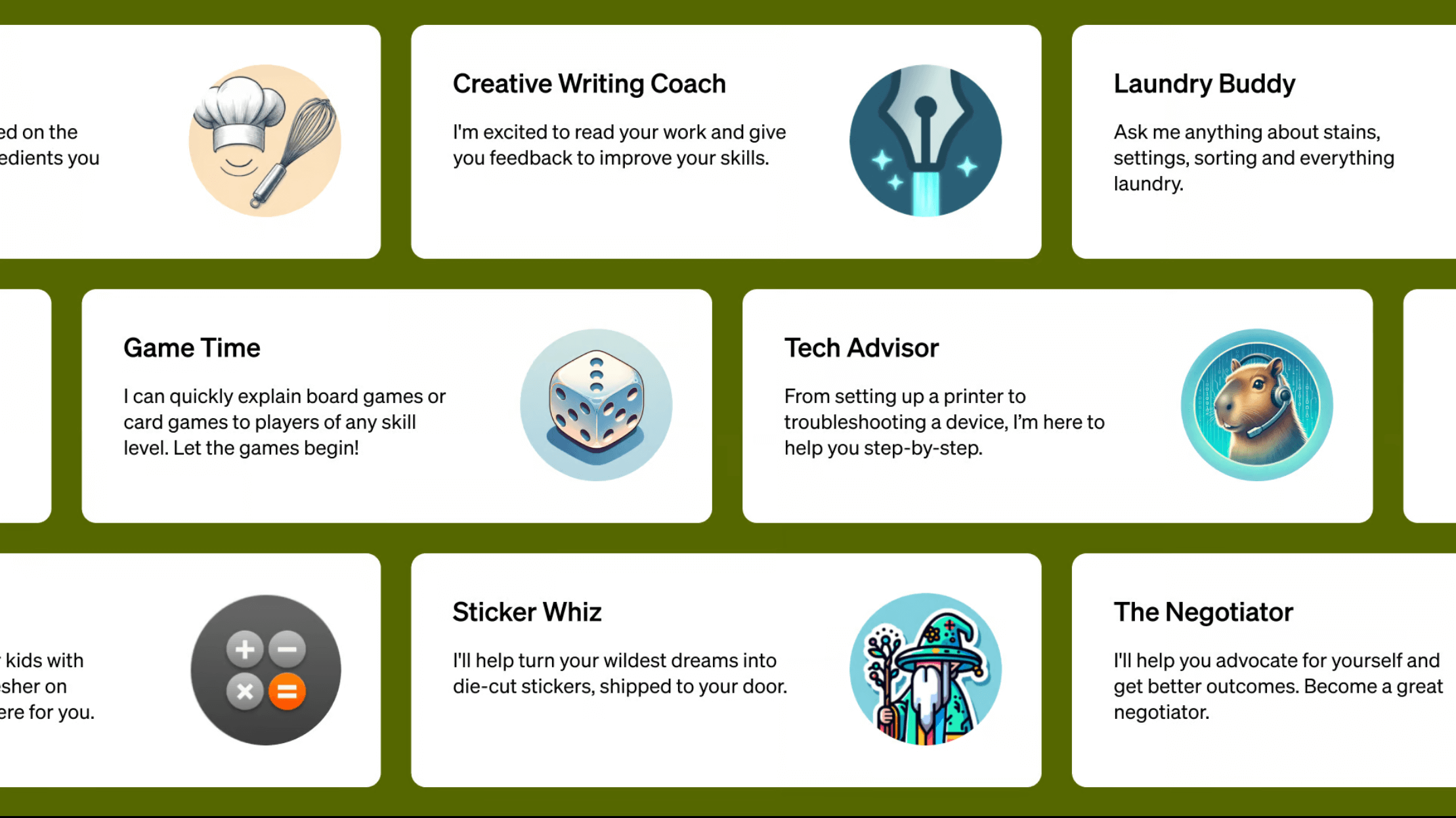
Access Custom AI Assistants
OpenAI plans to make these personalized GPTs available for purchase through an upcoming GPT Store. Creators who build popular agents will earn a portion of the revenue when others use them. The new custom AI assistants will be accessible to paying ChatGPT Plus subscribers and OpenAI enterprise customers. This gives organizations the power to tailor assistants specifically for their employees' needs.
Customize Your AI Assistant Before Publishing
OpenAI's new GPT Builder gives users full control to shape how their customized GPT will interact with people. Builders can grant their GPT access to tools like web browsing, image generation, and code execution.
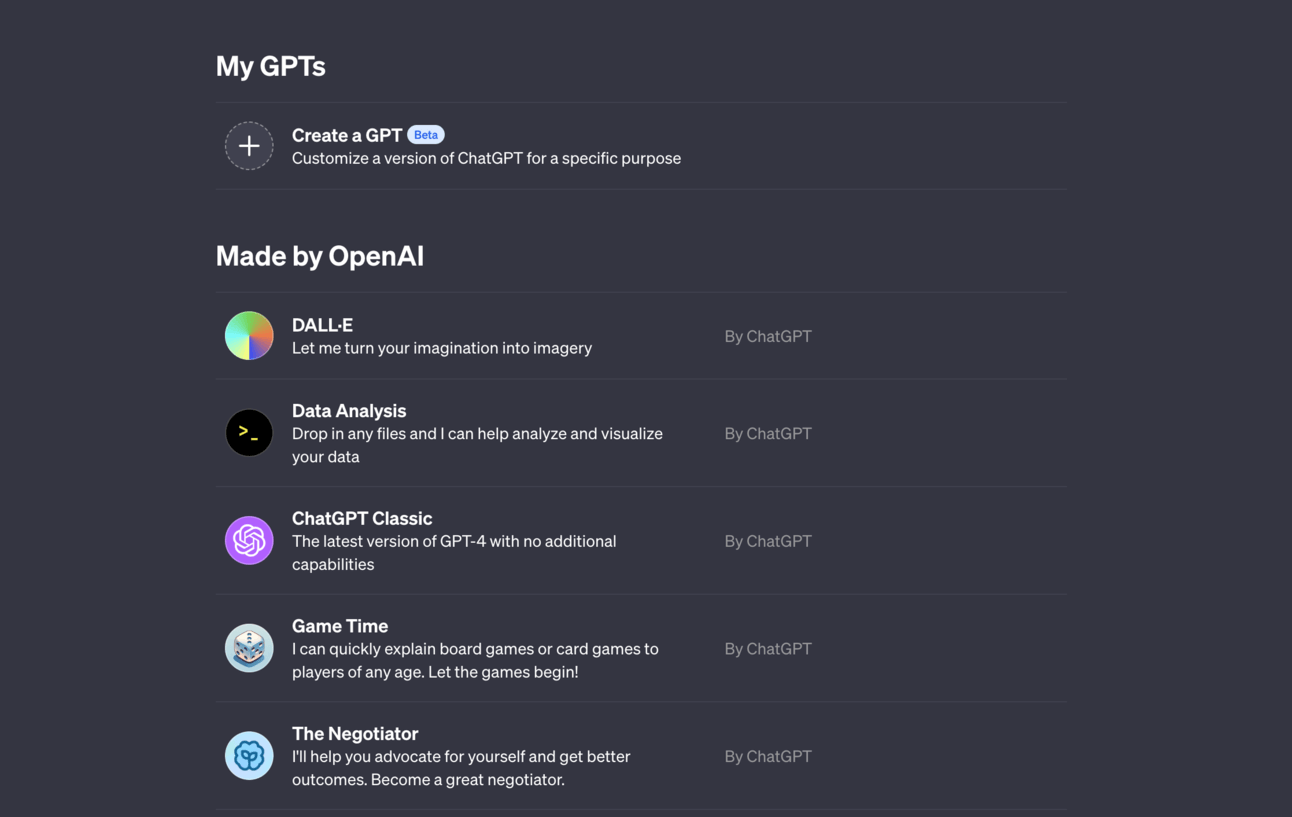
Furthermore, you can customize details like the name, photo, and profile to match the advisor role. Builders have flexibility to shape their GPT's virtual identity.
No Coding Required - Train with Natural Language
The platform allows training a GPT using simple prompts instead of programming. Sam Altman demonstrated this on stage by quickly creating a startup advisor GPT from scratch.
Teach with Specific Documents
To ensure relevant responses, creators can upload files to provide targeted training. The GPT learns from curated examples.
A Store with Unique Options
OpenAI's new GPT Store will compete by offering a diverse selection of personalized assistants. Builders can design chatbots with custom traits and personas. Compared to preset bots, the store focuses on practical functionality through many tailored GPTs. By empowering developers, the platform will lead to more innovative and useful AI options.
How to make your own custom GPTs
1. Customize Your Profile
First, set up your builder profile by navigating to Settings > Builder Profile. Update your details to enable GPT creation.
2. Open the GPT Builder
Click your name and select "My GPTs" from the menu to access the tool.
3. Describe Your Vision
Chat with ChatGPT to outline what you want your GPT to do. Get ideas by discussing its purpose and functionality.
4. Configure the Details
In the "Configure" section, ChatGPT will recommend conversation starters and options to consider. Here you can
add relevant files, select models, and integrate APIs.
5. Save and Publish
Once your GPT is how you want, use the dropdown menu to save, share internally, or publish it for others.
Quick Start Step by Step tips for GPT Builder
1. Subscribe to ChatGPT Plus
Sign up for the $20/month plan or enterprise pricing to access the tool.
2. Refresh for the New Interface
After subscribing, refresh your browser to see ChatGPT's updated sidebar menu.
3. Locate the "Explore" Menu
Look for the "Explore" option in the top left of the sidebar on desktop.
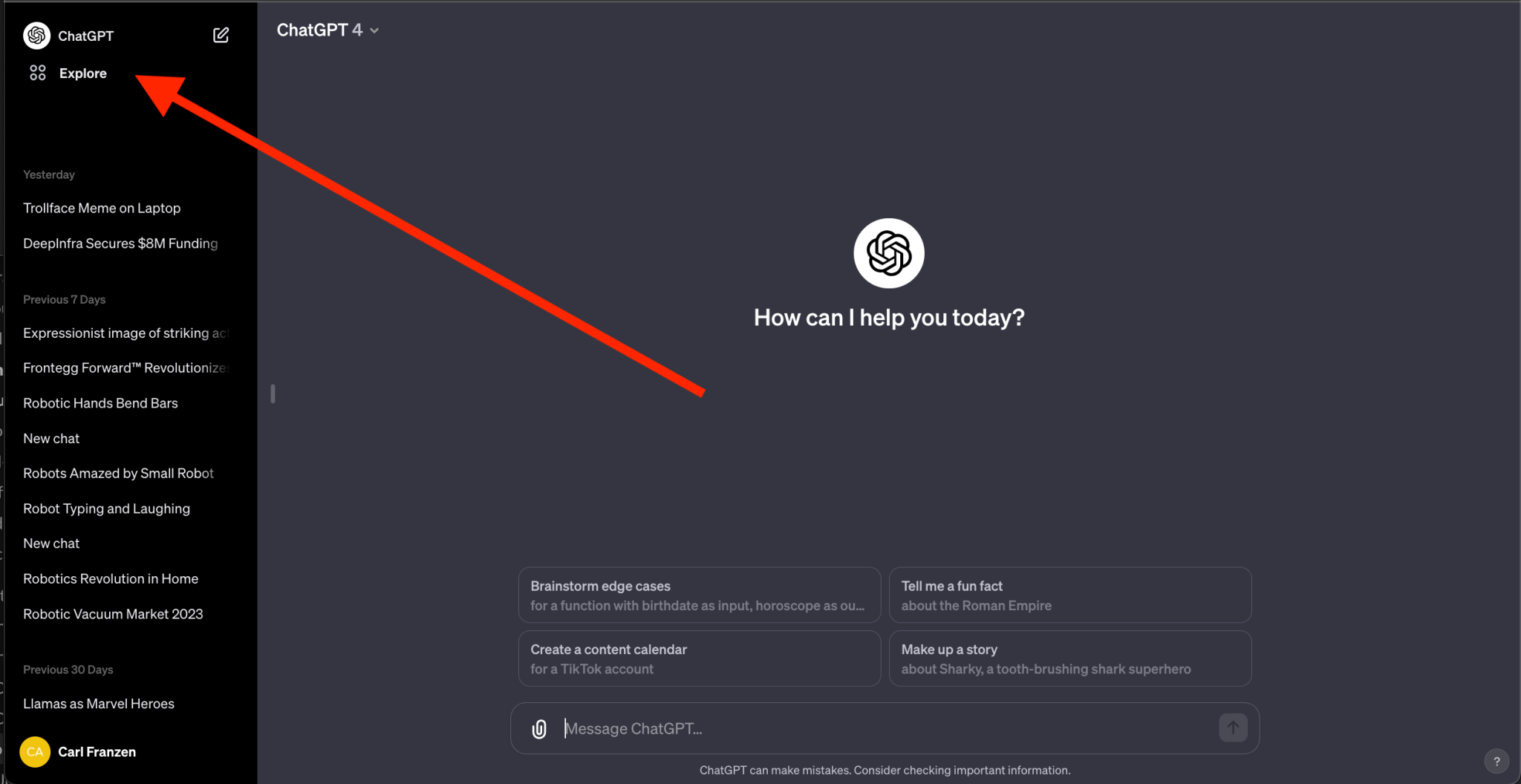
4. Select "Create a GPT"
Clicking "Explore" will show a screen with options to make or find GPTs.
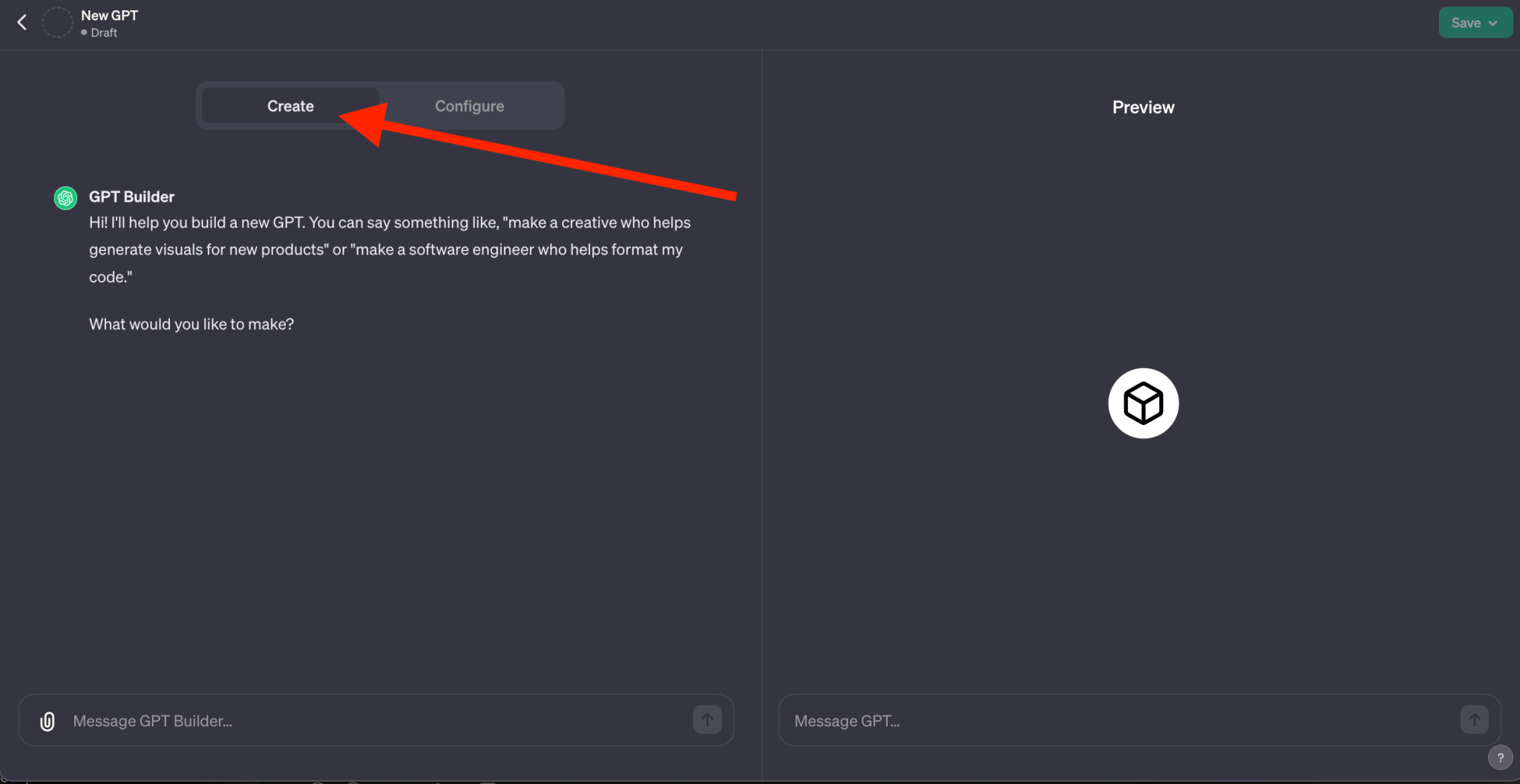
5. Get Building
The plus icon under "My GPTs" is where you'll click to launch the no-code GPT Builder.
6. Preview on the Right
As you chat, the right column previews your GPT - but may be blank at first.
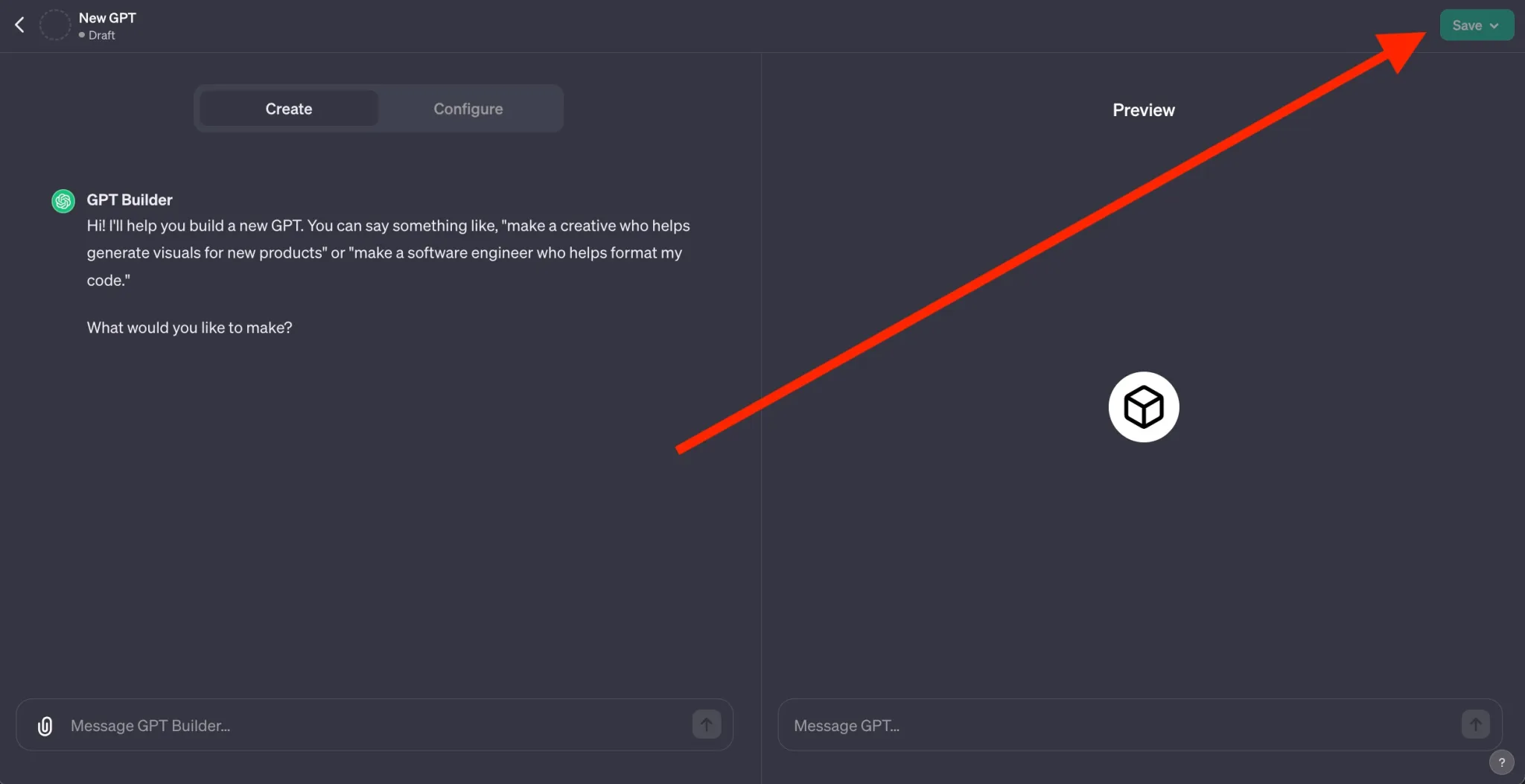
7. Refine with the Bot
The bot helps improve your creation. Use the text box to provide instructions, feedback and request changes.
8. Shape It Iteratively
Building a customized GPT is an iterative process. Engage in back-and-forth with the bot until you're satisfied.
9. Publish When Ready
Once complete, publish your GPT so others can access and benefit from its customized abilities.
The intuitive interface makes designing powerful AI assistants easy. Keep refining with the helpful GPT Builder bot until you've crafted the perfect tool.
Top Tips using Building ChatGPT Custom Bot
Share Your Brand's Voice
You can upload style guides, tone documents and more for the bot to reference. Simply attach Word files detailing your brand's unique voice and messaging.
Ensure Legal Compliance
For regulated industries, consider attaching relevant legal policies and terms of use. The bot will aim to generate compliant responses.
Inspire with Visual Examples
Images are worth a thousand words. Attach photos showcasing your preferred aesthetic to guide any image-generating GPTs.
Get Specific with Detailed Instructions
Provide a full description of what you need - the bot can handle lengthy messages. Be as detailed as you like!
Iterate Based on Previews
Chat back and forth, making adjustments as the right column previews evolve. Work together until it's a perfect fit.
Name Your GPT
1. Choose something descriptive of its purpose.
The GPT Builder bot will prompt you for a name.
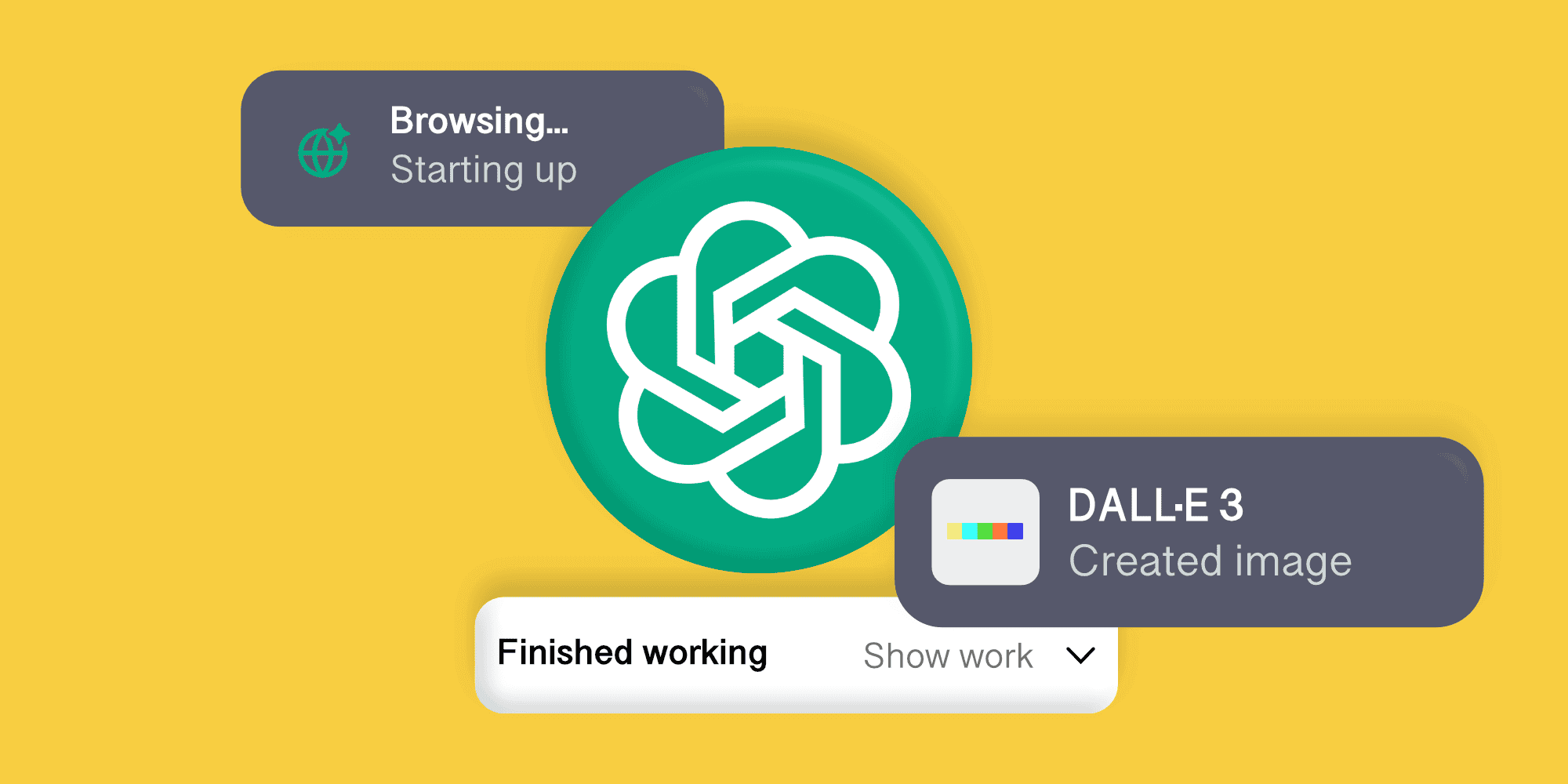
2. Select Logo Design
You'll then be asked about logo preferences. Pick an icon style like circular, square or other shape.
3. Describe Your Vision
Provide details on the vibe, colors and elements you'd like DALL-E 3 to incorporate based on your GPT's focus.
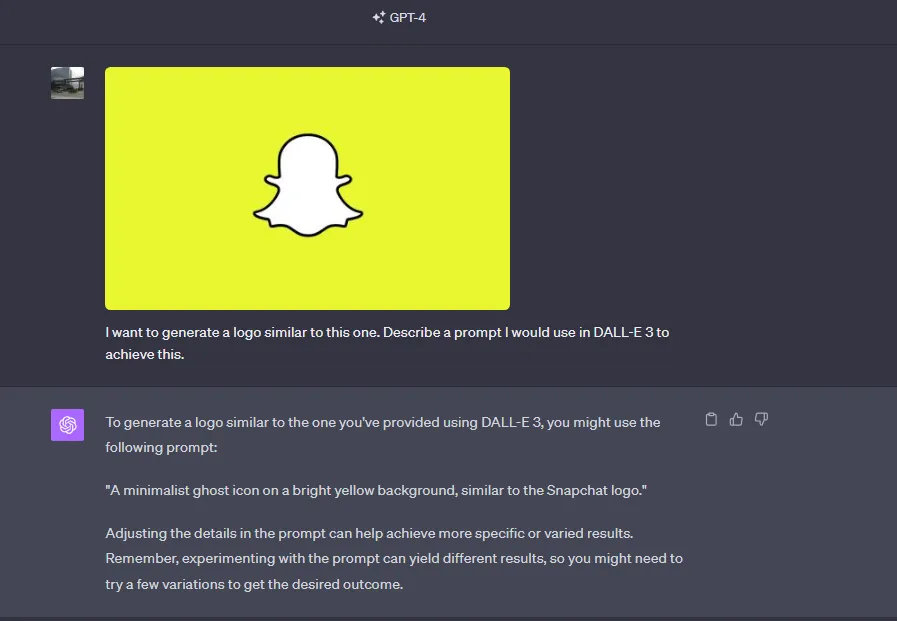
4. Let the AI Generate Ideas
The bot will use DALL-E 3's image generation to produce logo concepts fitting your description.
5. Choose Your Favorite
Select the design that best captures your GPT's essence. It will be assigned as its visual identity.
With just a few prompts, GPT Builder uses cutting-edge AI to design a customized logo - making your personalized chatbot easily recognizable within ChatGPT.
Configure your GPT Builder Bot
Choose the Right Access for Your Custom AI
When saving your personalized GPT, select the optimal privacy level. Options include:
- Private: Access only for your account
- Semi-Private Link: Share select users via URL
- Public: Visible to all in the upcoming GPT Store
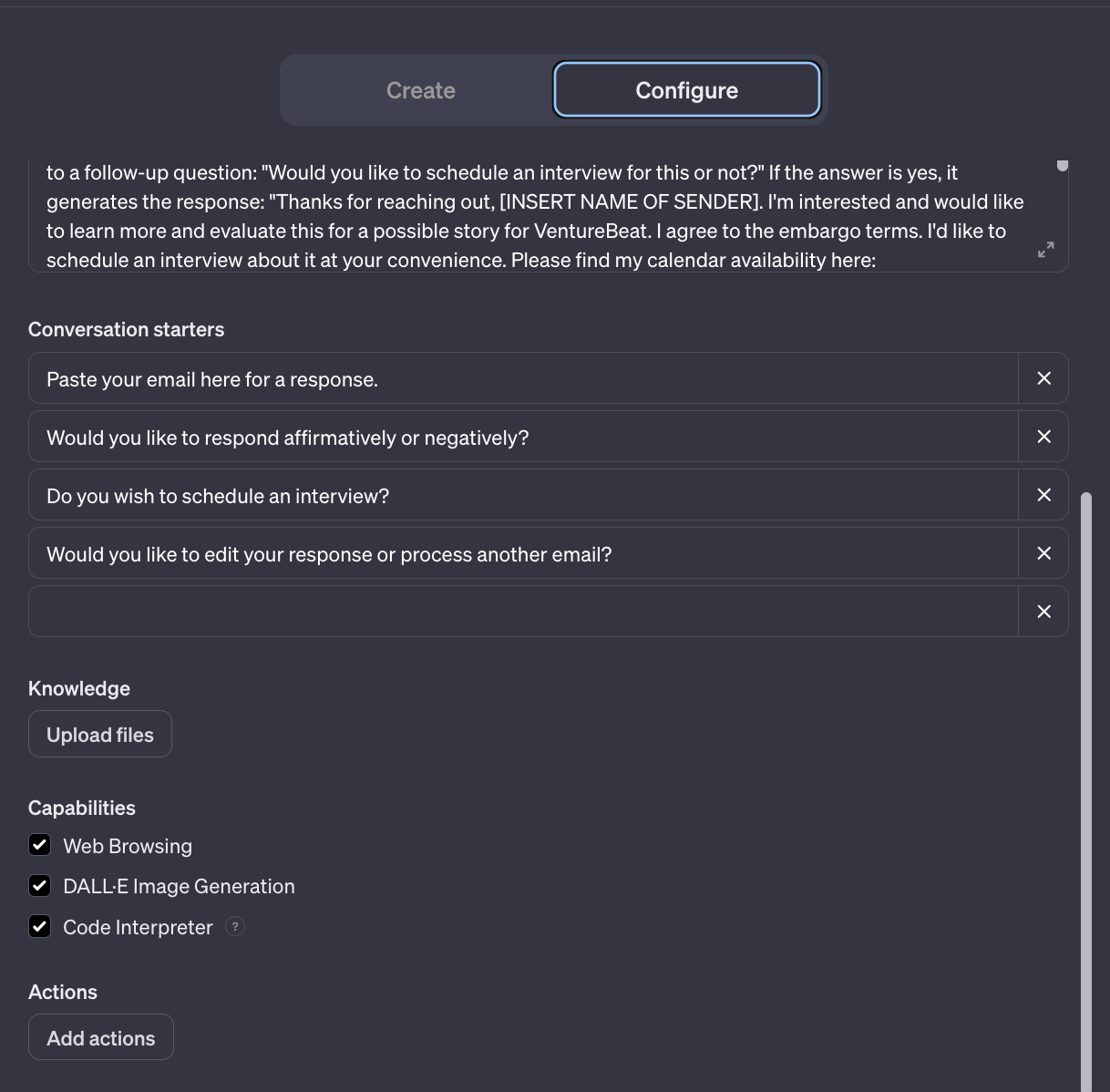
Keep Improving Your Creation
Don't worry if your GPT isn't perfect on the first try. Click "Configure" to refine its abilities.
Customize with "Knowledge" Attachments
The attachment button lets you upload files further personalizing how your AI functions.
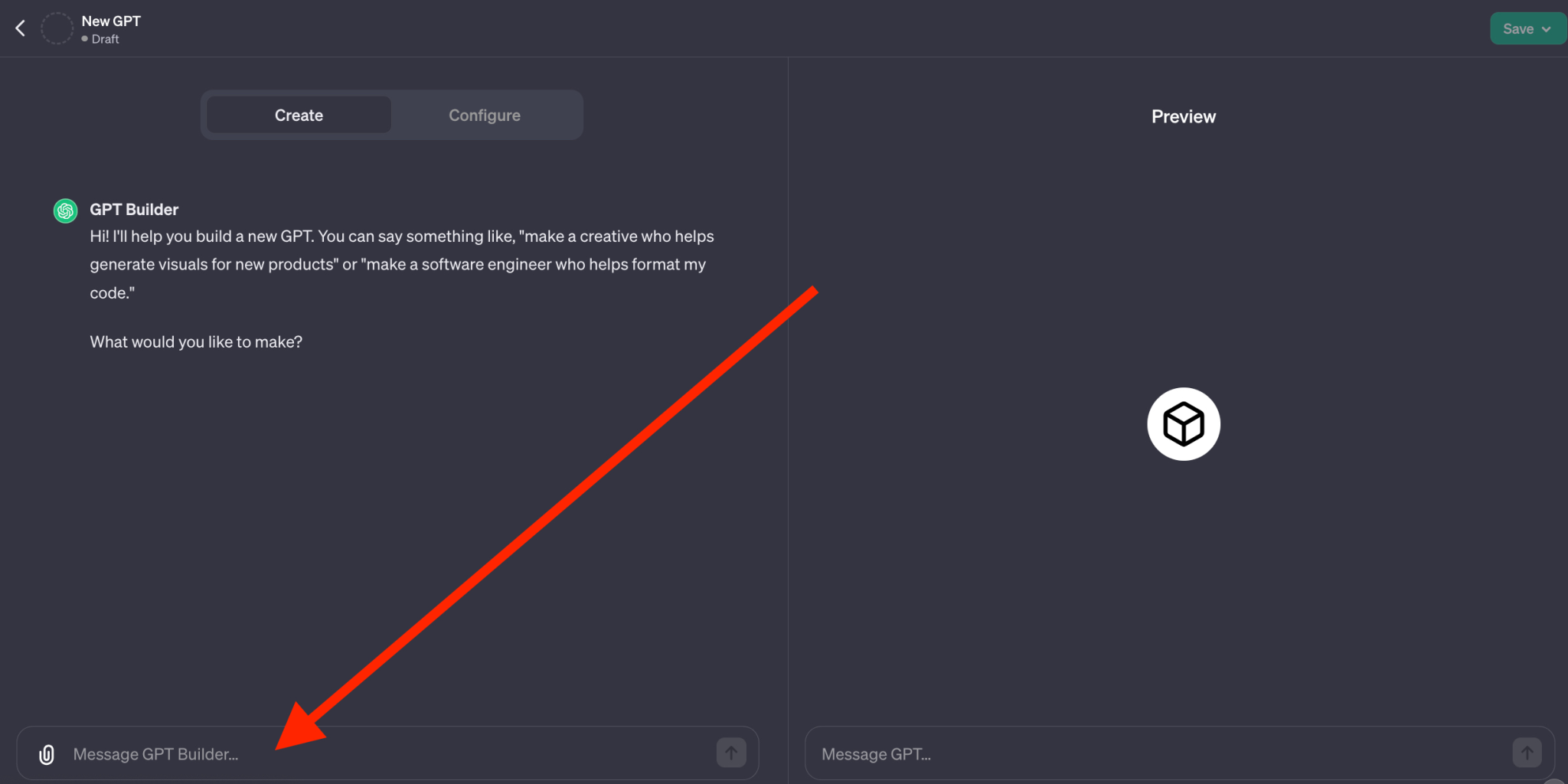
Iterative Development for Best Results
Revisiting your GPT allows continuously improving over time. Keep tweaking to develop highly customized assistance tailored exactly to your unique needs.
Build Your Own AI Assistant - Without Coding
OpenAI's new GPT Builder platform empowers anyone to shape intelligent chatbots without programming. Custom agents created through this no-code tool will soon be available for others to access and help with their
work.
Creating a custom GPT from scratch does require time and focus. But the GPT Builder makes it much simpler than coding a chatbot from scratch. With practice, you can build powerful tools to enhance your work in a few easy steps.